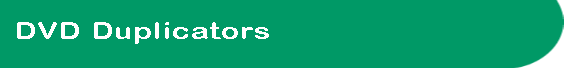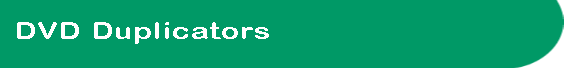| Voice
800.860.2376
937.676.2376 Fax
937.676.2478
RocketDVD
Automated Authoring System
 RocketDVD
virtually takes the human element out of the DVD production
process. With the intuitive user interface, users can setup and
launch a DVD authoring and production job in a matter of
minutes. RocketDVD
virtually takes the human element out of the DVD production
process. With the intuitive user interface, users can setup and
launch a DVD authoring and production job in a matter of
minutes.
Once the
job is launched RocketDVD performs all the necessary tasks to
create the DVD including; Capturing and Encoding the video,
creating a comprehensive menu (from your custom menu theme
selection), creating an optional custom disc label, prints an
optional custom DVD case wrap, and prints your DVD insert for
chapter selections.
In
addition, you can direct the RocketDVD system to create a
physical DVD on a local DVD writer or send the DVD job to a
variety of Automated DVD Duplicators for final production.

Standard
Features & Benefits:
RocketDVD Professional has been designed with many advanced
features and benefits that greatly simplify and enhance DVD
Creation and Production. Some of the standard Features and
Benefits included are:
·
Fully Automated DVD Creation & Production
– Using RocketDVD virtually takes the human element out of the
physical DVD production process. Using our intuitive user
interface, your users can setup and launch a DVD authoring and
production job in a matter of minutes. Once the job is launched
RocketDVD performs all the necessary tasks to create the DVD
including; Capturing and Encoding your video, creating a
comprehensive menu (from your custom menu theme selection),
creating an optional custom disc label, prints an optional
custom DVD case wrap, and prints your DVD insert for chapter
selections. All of this is done without any further human
intervention. In addition, you can direct the RocketDVD system
to create a physical DVD on a local DVD writer or send the DVD
job to a variety of Automated DVD Duplicators for final
production.
· Point & Click User Interface – We have
designed our user interface with the look and feel of a standard
video deck including deck like intuitive controls such as;
Start, Stop and Pause. In addition, all other controls are
clearly marked and tied to a comprehensive context sensitive
help file so that you’re never more than a simple button click
away from application help. The benefit is that your users will
be able to master the use of RocketDVD Professional in a matter
of minutes.
· Custom Variable Text Insertion – Part of
the DVD job indentification includes entering optional Tile,
Subtitle and Date range information. This information can be
automatically transferred and inserted into the DVD disc label,
DVD Casewrap, DVD insert and rendered into your DVD menu page
assets. You get full control over the font, color and size for
this text on each separate asset. This enables you to create
generic menu theme and print assets but still create a DVD that
looks custom. Whether you’re making one or many DVDs.
· Real-time Video & Audio Capture – You
can configure RocketDVD Professional with a variety of real-time
video encoders that support industry standard inputs like;
Composite, S-Video, Component and SDI video with audio inputs
including un-balance line in, Balanced XLR, AES, and embedded
SDI. The benefit is that you can automate your videotape to DVD
conversions or you can use the system for live capture from a
camera or video switch.
· Dolby AC3 Audio Encoding – From the
Encoding menu you can select either Stereo AC3 or MPEG Audio for
the audio encoding format. Dolby AC3 is the most widely accepted
audio format for the U.S. market and insures compatibility with
all commercially available DVD players manufactured today. MPEG
Audio is the most common format used in the European market
however all players must support AC3 as a minimum to comply with
the DVD Video specification.
· Segment Encoding – With this feature you
have the ability to pause and restart the video capture as
necessary. Each time you do the system will automatically place
a chapter marker a the beginning of the next video segment and
this marker will show up as a scene selection on your DVD menu
(if you’re making a DVD with a menu) or as a chapter point if
your using chapters without a menu. This is useful for compiling
multiple tapes on to one DVD, as a rough editing method or to
force a chapter point on the DVD while you’re encoding. The
resulting Video and Audio segment files will be saved in the
work directory and when the DVD is created they will be
concatenated into one contiguous Video file for playback on the
DVD.
· Automatic Job Archival – Once a job is run
RocketDVD saves all of the raw files used to create the DVD in a
“work” folder using the jobid entered with the job as the
folder name and saves to job creation file in a “Job”
folder. This enables you to easily recall a job by hitting the
“Load Job” button and re-make the DVD including all of the
print assets without having to recapture the video and audio.
This is also useful as a method of creating job templates that
have specific encoding and DVD creation parameters saved in
them.
· DVD Authoring Selections – You can choose
to make a DVD with menu, Once play DVD or a Continuous or Looped
DVD format. If you choose DVD with menu you are presented with
an opportunity to call your custom pre-defined menu theme and
the theme is displayed at the bottom of the selection window for
review.
· Custom Chapter Selections - With any one of
the DVD type choices selected you have the ability to apply a
variety of comprehensive chapter methods to your DVD including:
Arbitrary number of chapters, Arbitrary chapter length (in
seconds), Smart Chapter selection (this uses our proprietary
Algorithm to find actual scene changes on the DVD and adds
additional chapter points in between scenes for enhanced
navigation. This is particularly beneficial for home movies and
low action video such as corporate presentations.), Scene change
only, Custom Chapters (this feature allows you to enter in time
codes, bitmaps and custom text for each chapter on the DVD) and
one chapter per segment.
Optional
Features & Benefits:
·
Pre-Encoded Files –The
Pre-Encoded files option enables you to make DVDs from
pre-existing DVD compliant files including MPEG2 Elementary
Streams, MPEG2 Program Streams and VOB files. If you’re
creating your video files from an editing station or just
encoding video on a separate encoding station, you can use the
Pre-Encoded files option to quickly and easily use these files
to create your comprehensive DVD titles. There are a variety of
potential uses and benefits to this strategy including accepting
customer files for DVD creation, separating your encoding and
DVD production area’s, re-purposing existing video files and
creating DVD-on-Demand systems.
· Job Polling – The Polling feature enables
you to use the RocketDVD Professional system as a backend
delivery server for custom one-off DVD production. Many
competitors use XML or other complicated methods for interfacing
to their sytems. With the Polling feature you just place a
simple text file with job parameters in the polling folder and
the RocketDVD system immediately starts processing the job. This
is perfect for “just in time” manufacturing and
“DVD-on-Demand” applications.
· Custom Programming API – For those more
adventurous types we offer a complete application programming
interface that will enable users to create their own custom user
interface or automate the DVD process from their own database
infrastructure.
Market
Applications
RocketDVD Professional is an extremely versatile and
comprehensive system that’s capable of being used in a variety
of Market Applications such as: Corporate, Government,
Educational, Broadcast, Video Post Production, Event Videography
and Religious Organizations.
Corporate
– Corporate users will benefit greatly from RocketDVD
Professionals ease of use and it’s completely automated
production capabilities. Virtually every department in a
corporation is using video to communicate with it’s customers
today. Whether it’s the sales department communicating with
customers or the human resources department communicating issues
to the employees they all have video’s that need to be viewed.
It’s no secret today that everyone wants DVD not tape to view
these videos. As a Video Tape to DVD conversion system RocketDVD
Professional allows your corporate video department to easily
and quickly convert all existing videotapes to DVD while
enabling you to use your corporate branding on the DVD menu, DVD
disc label and DVD case inserts. All without any human
intervention once the job is started. Imagine being able to
completely setup a DVD authoring and production job in literally
a few minutes. If you already have DVD compliant MPEG-2 files
using the optional “Pre-Encoded Files” option, the RocketDVD
system can quickly and efficently create and produce your DVDs.
Additional benefits include:
·
Extended content life –
Videotapes degrade just sitting on the shelf. Converting your
tapes to DVD stops degradation and solidifies playback quaility
at the point of conversion.
· Live Capture Capabilities – This feature
enables you to create comprehensive DVDs during and immediately
after your live presentations such as Corporate Boardroom
meetings, Company Information Meetings, Training Sessions etc...
· Enhanced DVD format – This format allows
you to include data files on the DVD along with your video i.e.
brochures, price lists, power point files, forms, autorun files,
html files etc..
Government
– RocketDVD Professional enables Government agencies to
quickly and efficienlty create comprehensive DVD titles.
RocketDVD lowers the cost of DVD production by automating the
entire process from video capture to the physical creation of
the DVD disc. Agencies can now convert their existing Videotape
libraries to DVD without having to spend valuable man hours
doing so. In addition, our Live Venue Capture capabilities
enable you to create comprehensive DVD titles during and
immediately after a presentation. This can be an invaluable tool
for training applications. Imagine the increased retention you
would achieve if you could send each participant home with a DVD
of the training they just received. Additional benefits include:
·
Extended content life –
Videotapes degrade just sitting on the shelf. Converting your
tapes to DVD stops degradation and solidifies playback quaility
at the point of conversion.
· Secure Content Delivery – DVDs cannot be
tampered with once they’re created this enables Agencies to
securely and reliably deliver video and other data without fear
of malicious corruption.
· Enhanced DVD format – This format allows
you to include data files on the DVD along with your video i.e.
spreadsheets, forms, power point files, supporting documents
etc..
Education
– Educational facilities from Elementary Schools to
Universities can benefit greatly from RocketDVD Professionals
variety of application uses from Videotape to DVD conversions to
it’s live capture capabilities. RocketDVD Professional
utilizes a simple point and click interface making it perfect
for classroom environments. Students and Educators can learn and
become proficient with its use in a matter of minutes. In a
University or College Admissions application, RocketDVD
Professional can make it extremely simple for Admissions
personnel to create a custom DVD containing only the information
that’s pertinant to the students interests and goals.
Additional benefits include:
·
Custom Course Materials –
Using RocketDVD Professionals advanced features, Educators can
create DVDs that exactly meet their curriculum for a particular
course. This content would include Video, audio and data such as
books in pdf format and power point presentations on a hybrid
DVD.
· Live Capture Capabilities – This feature
enables you to create comprehensive DVDs during and immediately
after a classroom or school presentation. Imagine the increased
retention you would achieve if you could send each student home
with a DVD of the class they just attended. In addition, parents
are always interested in having DVDs of activities their
children participate in like Concerts, plays, sporting events,
graduation etc..
· Additional Revenue Opportunities –
Professionals and Students alike often attend suplimental or
extended classes to enhance their education and performance.
Often times these classes can cost hundreds or thousands to
dollars to attend. Offering attendees the opportunity to
purchase a complete set of DVDs from these classes can be an
additional revenue generator for your school.
Broadcasters
– With it’s live capture capabilities, RocketDVD
Professional enables Broadcasters to easily and quickly create
DVDs from on-air content. This can be used for archival or for
distribution applications. Using our “Pre-Encoded Files”
option, editors can easily create DVDs for program review
without having to tie up their editing station with the DVD
creation process. Using our proprietary “OSD” feature,
Broadcasters can place their station bug and text directly on
the video during the DVD creation process. Additional benefits
include:
·
Efficient Tape to DVD conversions
– Using RocketDVD you can easily convert all of your existing
tape libraries to DVD without tying up valuable employee
resources. It literally only takes a few minutes to setup a DVD
creation job. Once launched you can walk away and the system
will automatically capture video and audio, create all DVD files
and output DVD to local drive or to an automated DVD duplication
and printing system.
· Professional inputs – RocketDVD can be
configured to support a variety of professional video and audio
inputs including Component and SDI video along with Balanced XLR
, AES and embedded SDI audio.
· Lights-out DVD Authoring – Using our
“Polling” Broadcasters can interface the RocketDVD
Professional system with their existing Video Management via a
simple text file containing job parameters. Using this strategy,
Broadcasters could automate the creation of DVDs for specific
programming without any human intervention.
Video
Post Production – Post Production houses will
appreciate both the live capture and our “Pre-Encoded Files”
options with our RocketDVD Professional system. With our live
capture capabilities, editors can easily create a review DVD for
customer approval without having to tie up their editing system
for the DVD creation process. All they have to do is play the
Video out of their editing suite and capture directly into the
RocketDVD system. In little more than real time for the video
playback you’ll have a comprehensive DVD for customer review
that can have your branded menu’s, disc label and DVD
entrapments (if desired). Using our “Pre-Encoded Files”
option editors and producers alike can easily produce DVDs from
saved DVD compliant MPEG2, Program or VOB files from anywhere on
your network. Just point the RocketDVD system at the files you
want, call a menu theme you’d like and push our
“Authoring” button on the user interface. The system will
retrieve your files, create the DVD and automatically output it
to either a local DVD drive or to an automated Duplicator.
Additonal benefits include:
·
Asset Management Integration –
Utilizing our “Polling” feature, you can easily integrate
our RocketDVD system as a backend DVD production solution to
your existing Asset Management systems via a simple text file.
All your system has to do is place a simple text file with job
parameters for the RocketDVD system in a pre-defined polling
folder and our system will automatically execute this job and
create your DVD without any additional intervention.
· OSD Feature - Utilizing our proprietary
“OSD” feature, during the video capture process, you can
embed text or your company logos directly into the video for the
customer or to protect your asset prior to customer approval.
Event
Videography – Live Event Capture is one of the key
applications for the RocketDVD Professional system. Most planned
events and presentations are carefully organized and scripted
therefore they don’t really require editing. The RocketDVD
system can be connected directly to a camera or switcher to
capture the event in realtime. Once the event has ended all you
have to do is push the stop button on the RocketDVD interface
and the system will immediately start processing the DVD files
including a comprehensive custom menu structure, DVD disc label
and DVD entrapments (case wrap and DVD inserts). This processing
only takes minutes to complete and then the DVD is saved on the
hard drive for later production, output to the local DVD drive
or sent to an automated DVD duplication and printing system for
multiple copies. It’ now possible to deliver completed DVDs to
event participants within minutes of the event conclusion. Some
of the potential events include:
·
Corporate Employee meetings
· Boardroom presentations
· Classrooms
· Tradeshow presentations
· Concerts
· Weddings
· Sporting Events
Religious Organizations – As a
Religious Organization you’re constantly tasked with getting
your message out to your followers in a timely manner. One way
to do this is through DVDs. Now you can easily capture and
produce DVDs from sermons or special services, in real time, and
make them immediately available for review or purchase at the
completion of the service. RocketDVD Professional with it’s
simple point and click interface makes it very easy to create
professionally authored custom DVDs in just minutes. Now any
church employee or volunteer can be trained to produce
professional quality DVDs in a matter of minutes. In addition,
with the wide variety of duplicators we support, you can put
together a system that exactly meets your production and cost
goals for DVD creation and distribution. Imagine the impact of
delivering custom DVDs to your followers shortly after a Sunday
sermon has ended. Additional benefits include:
·
Custom Printing – Each DVD
can be customized with your menu assets, disc label and DVD
entrapments (case wraps and inserts). In addition, RocketDVD
Professional can merge your custom Title, Subtitle and Date
information into the DVD menu and onto the DVD Disc label and
DVD Entrapments. This enables you to have use generic menu
themes but still customize them for a specific event
automatically.
· DVD-on-Demand – Utilizing our optional
“Polling” feature, you can create a web based interface with
access to the video assets you’d like your followers to have.
They could then go on-line and choose the videos they want to
see and have them compiled into one DVD that our RocketDVD
system would create with your custom menus, disc label and DVD
entrapments. Then all you have to do is assemble the DVD assets
and send it off to your customer. This could be an additional
revenue stream for your organization.
Available
Configurations
RocketDVD Professional can be purchased as software only,
Combined with a real-time encoder or as a turn-key, fully
configured system. Below is a list of possible configurations:
·
Software only – This
configuration includes the following components; RocketDVD
Professional (standard build) with software dongle, MenuMaker
(our innovative Menu Theme generator), a Dolby AC3 Software
Encoder License, and PowerDVD (used as DVD playback and test
software).
· Software and Encoding Hardware – This
configuration includes the above items and your choice of a
real-time video encoder board. Choices currently available are;
Vitec VM2-2, Vitec MPEGProfiler and the Vitec VM2-Pro boards.
· Turn-key Systems – We currently offer
fully configured systems with your choice of encoder board in
either desktop or rackmount configurations. All desktop systems
include LCD Monitor, keyboard/mouse and speakers. Rackmount
systems do not have a monitor or speakers included in the base
price.
Available
Options
RocketDVD Professional configurations are available with the
following options:
·
Pre-Encoded Files - The
Pre-Encoded files option enables you to make DVDs from
pre-existing DVD compliant files including MPEG2 Elementary
Streams, MPEG2 Program Streams and VOB files (included in the
Job Polling feature).
· Job Polling - The Polling feature enables
you to execute jobs on the RocketDVD Professional system by
placing a simple text file with job parameters in a pre-deifined
polling folder.
· Custom Programming API – This is an
application programming interface that will enable users to
create their own custom user interface or automate the DVD
process from their own database infrastructure.
Minimum
Hardware Requirements:
•
Windows XP Based computer with
3.0 GHz or greater CPU with hyper threading
800 MHz or greater bus speed
• 1 GB RAM
• 2 Hard Drives
• DVD+R writer
|
 Spec sheet (pdf) available here.
Spec sheet (pdf) available here.
Contact our sales staff for pricing on this
system at contact@CDs.com
Copyright ©
2002-03 CD Solutions Inc., All Rights Reserved.
Apollo,
Apollo II, Analog to digital, Orbit, Orbit I |